Special Funds Applications
We just released a new feature designed to give you the flexibility to administer special grants and awards on demand, outside of the normal application window
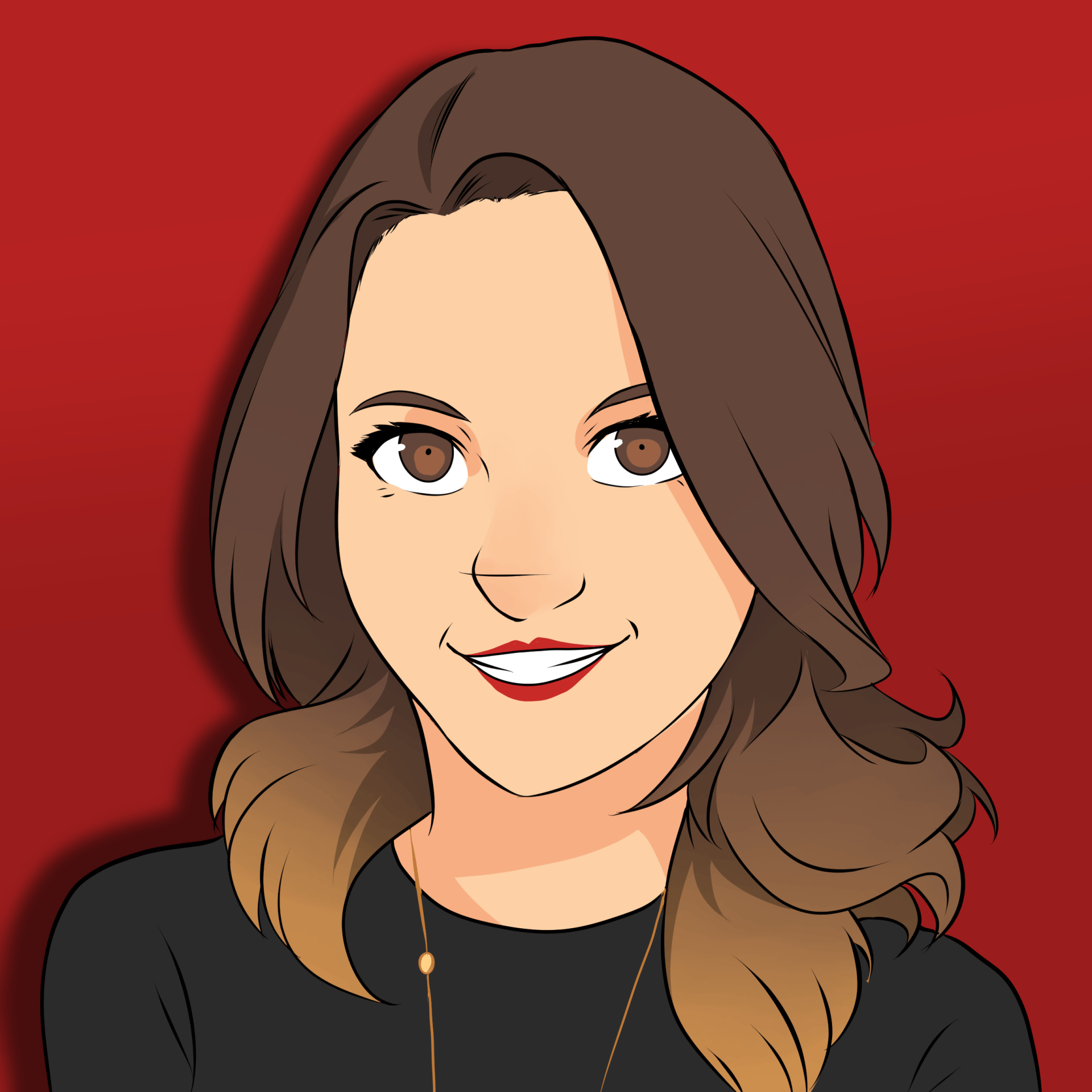
Ready to add one or more Special Funds Applications to your site?
Schedule you meeting with Julie Semyck now!
Why are we offering special funds applications to AwardSpring users?
During the COVID-19 pandemic in 2020, many AwardSpring users needed a way to administer emergency funds and other grants to address urgent student financial needs. These awards didn’t need to be associated with an application window, didn’t require universal visibility to all students, and had no qualifications or need for the typical universal application. To accommodate these needs, we gave customers access to a free second site just for emergency awards. But there were some drawbacks to this; administrators needed a separate login for the second site and didn’t receive alerts. So we knew that we’d need a more elegant, easy-to-use solution. Now we’ve built it!
Here are a few benefits to adding Special Funds Applications to your AwardSpring platform:
- Data sharing: Now you can pull in relevant student data from your general application to make it even easier on student applicants.
- Single login: All awards, including those that use Special Funds Applications, will be accessible in your main dashboard.
- Notifications: Since the awards that use Special Funds Applications are typically very time-sensitive, you will now receive email notifications as soon as a Special Funds Application is received.
How do students gain access to the Special Funds Applications?
- Allow all students to see it in their dashboard by default
- Allow students access via their dashboard only if they have a special code (given by an administrator, faculty member, or guidance counselor)
- On an individual, as-needed basis, with access controlled by the administrator
Can I have multiple Special Funds Applications at once?
Yes. Once you activate the paid Special Funds Applications feature, you can have as many of them as you’d like active at the same time.
When should you use Special Funds Applications?
This new feature was inspired by emergency awards, but it can be used for other types of awards, too. Consider using a Special Funds Application when you need to award:
- Quickly, or outside of a normal application window
- A specific student, rather than the best candidate from a pool of qualified students
- Outside of your normal qualifications process
- Based on factors that are not covered in the general application
If you collect data in your general app that is relevant for Special Funds Applications, such as income, you can pull that data in automatically from your universal application in addition to presenting new, unique questions.
Are there restrictions on when I can open Special Funds Applications?
Yes. You must have an active award cycle in order to open a Special Funds Application. However, you can open a Special Funds Application at any stage of your award cycle – application, review, or awarding. Special Funds Applications do not require an open application window to be made available to students.
