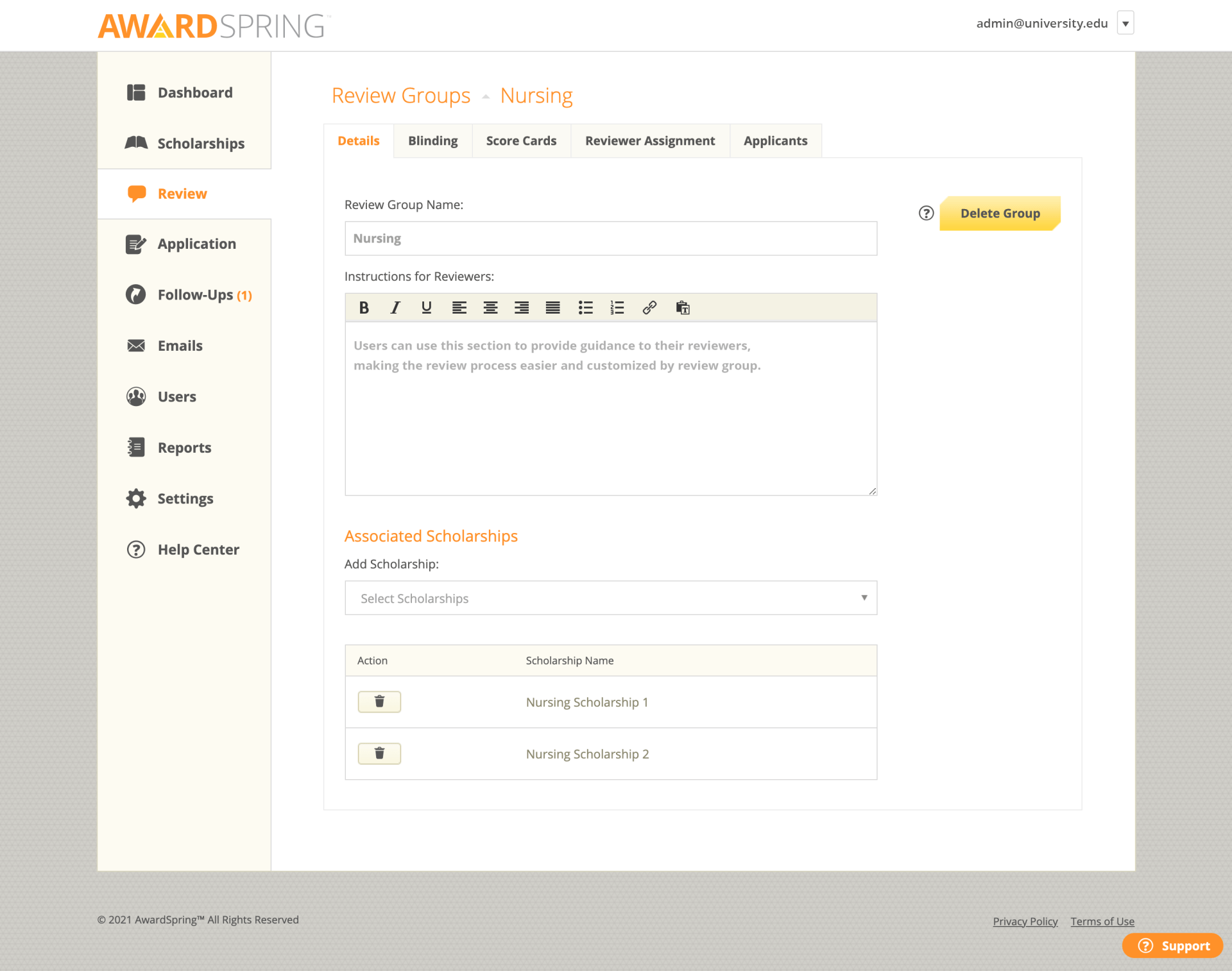Feature Spotlight: Review Groups
With AwardSpring’s Review Groups, you’ll save both time and effort with every review you set up. Create as many teams of reviewers as you’d like, for as many or as few scholarships as you want, and all of the applicants for those scholarships will funnel to the same reviewers.
Here’s an example of how it will work. Let’s say your institution has 50 scholarships. Of those, 20 are general scholarships that can share a review team. Another 15 scholarships are specifically for your nursing program, so they require a separate review group made up of subject matter experts. An additional 14 business school scholarships require yet another team of subject matter experts. And then there’s one final scholarship with unique requirements, including a special reviewer (who only ever reviews applicants for this scholarship). Review Groups allows you to set up four distinct teams to accommodate all of these scholarships in the most efficient way possible.
There are three other new improvements that you’ll see when you switch to Review Groups:
Reviewer Instructions:
Now you can add instructions that every reviewer will see in the “Details” tab.
Instructions are specific to each group, so you can give different instructions to each of your review groups.
Blinding Tabs:
In the past, you could hide applicant information from all reviewers on a global basis.
Now you have the flexibility to set different blinding decisions for each review team.
Score Detail Report:
A new report breaks down each applicant score in more detail than before,
so you can see how each reviewer scored each part of an application.
You can also watch our full webinar on Review Groups here:
Have questions about setting up Review Groups? Reach out to our support team at support@awardspring.com. Want to know more about how easy it is to review applications with AwardSpring? Just get in touch with us at sales@awardspring.com and we’ll be happy to answer your questions.